For Verizon.
| GENERAL | 2G Network | CDMA 800 / 1900 |
|---|---|---|
| GSM 850 / 900 / 1800 / 1900 | ||
| 3G Network | CDMA2000 1xEV-DO | |
| HSDPA 850 / 900 / 1900 / 2100 | ||
| 4G Network | LTE 700 | |
| SIM | Micro-SIM | |
| Announced | 2012, November | |
| Status | Available. Released 2012, November |
| BODY | Dimensions | 141 x 70.5 x 9.7 mm (5.55 x 2.78 x 0.38 in) |
|---|---|---|
| Weight | 141.7 g (4.97 oz) | |
| - Touch-sensitive controls |
| DISPLAY | Type | Super LCD3 capacitive touchscreen, 16M colors |
|---|---|---|
| Size | 1080 x 1920 pixels, 5.0 inches (~441 ppi pixel density) | |
| Multitouch | Yes | |
| Protection | Corning Gorilla Glass 2 | |
| - HTC Sense UI 4+ |
| SOUND | Alert types | Vibration, MP3, WAV ringtones |
|---|---|---|
| Loudspeaker | Yes | |
| 3.5mm jack | Yes |
| MEMORY | Card slot | No |
|---|---|---|
| Internal | 16 GB (11 GB user available) storage, 2 GB RAM |
| DATA | GPRS | Yes |
|---|---|---|
| EDGE | Yes | |
| Speed | HSPA, EV-DO Rev. A, up to 3.1 Mbps; LTE, Cat3, 50 Mbps UL, 100 Mbps DL | |
| WLAN | Wi-Fi 802.11 a/b/g/n, Wi-Fi Direct, DLNA, Wi-Fi hotspot | |
| Bluetooth | Yes, v4.0 with A2DP | |
| NFC | Yes | |
| USB | Yes, microUSB (MHL) v2.0 |
| CAMERA | Primary | 8 MP, 3264x2448 pixels, autofocus, LED flash |
|---|---|---|
| Features | Simultaneous HD video and image recording, geo-tagging, face and smile detection | |
| Video | Yes, 1080p@30fps, stereo sound rec., video stabilization | |
| Secondary | Yes, 2.1 MP, 1080p@30fps |
| FEATURES | OS | Android OS, v4.1 (Jelly Bean), upgradable to v4.2 (Jelly Bean) |
|---|---|---|
| Chipset | Qualcomm MDM615m/APQ8064 | |
| CPU | Quad-core 1.5 GHz Krait | |
| GPU | Adreno 320 | |
| Sensors | Accelerometer, gyro, proximity, compass | |
| Messaging | SMS (threaded view), MMS, Email, Push Email | |
| Browser | HTML5 | |
| Radio | TBD | |
| GPS | Yes, with A-GPS support and GLONASS | |
| Java | Yes, via Java MIDP emulator | |
| Colors | Black | |
| - SNS integration - Active noise cancellation with dedicated mic - TV-out (via MHL A/V link) - DivX/XviD/MP4/H.263/H.264/WMV player - MP3/eAAC+/WMA/WAV player - Google Search, Maps, Gmail, YouTube, Calendar, Google Talk - Organizer - Document viewer/editor - Photo viewer/editor - Voice memo/dial/commands - Predictive text input |
| BATTERY | Standard battery, Li-Ion 2020 mAh | |
|---|---|---|
| Stand-by | Up to 353 h | |
| Talk time | Up to 12 h 40 min |
| MISC | Price group | 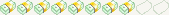 |
|---|
| TESTS | Audio quality | Noise -83.1dB / Crosstalk -83.0dB |
|---|---|---|
| Battery life | Endurance rating 49h | |
Disclaimer. We can not guarantee that the information on this page is 100% correct.
This phone is available only in US,UK for verizon. As this phone is on contract.
My Opinion:Awesome phone, just buy!


Comments
Post a Comment
If any query, please comment here!